Solutions
Create unlimited donation forms designed to delight donors.
Create Multiple Variations & Simply add your button design.
Create unlimited donation forms designed to delight donors.
Create Multiple Variations & Simply add your button design.
Create unlimited donation forms designed to delight donors.
Create Multiple Variations & Simply add your button design.
Create Multiple Variations & Simply add your button design.
Optimize donations with our powerful WordPress plugin.
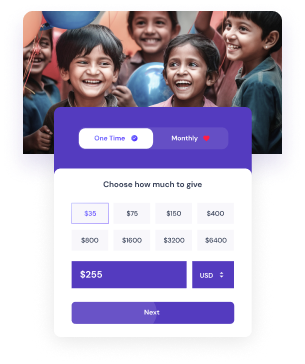
This post is also available in: Español (Spanish)
Join Our Newsletter
Be the first to know about our latest updates, exclusive offers, and more.
All-in-one custom fundraising software to raise funds quickly & easily and take your nonprofit donations to the next level.
Features
- Custom Donation Forms
- Contact & Volunteer Forms
- Custom Landing Pages
- Donor Management CRM
- Flexible Payment Processing
- Own Your Data
- Languages
- Security
Contact
- Company Info
- Support
- Sales
- Status
- Privacy
- Terms
- Contact Us
© 2024 – GivingX – All rights reserved

